Rent-a-bike van Dam app
With the Rent-a-Bike van Dam app you can use our bikes 24/7 at various locations in the Netherlands! The app has been developed specifically for Android and Apple devices to ensure an effortless experience. Download the app to see where you can find our bikes. Check out how easy it works below.
Do you have a question? Scroll down and see if the answer might be among the frequently asked questions or contact us.
1. Download the app
Create an account with your email address. Choose a password and click on the link in the verification email. Choose one of the payment methods. After paying the €0,10 setup fee, your account is confirmed and ready to ride. The costs are € 5,- per hour with a maximum of € 15,- per day.
Note: 1 day is 24 hours (this only applies to the Rent-a-Bike van Dam app). For example, if you pick up the bike at 4:20 PM, you must return the bike before 4:20 PM the following day, otherwise, you will be charged an extra day.
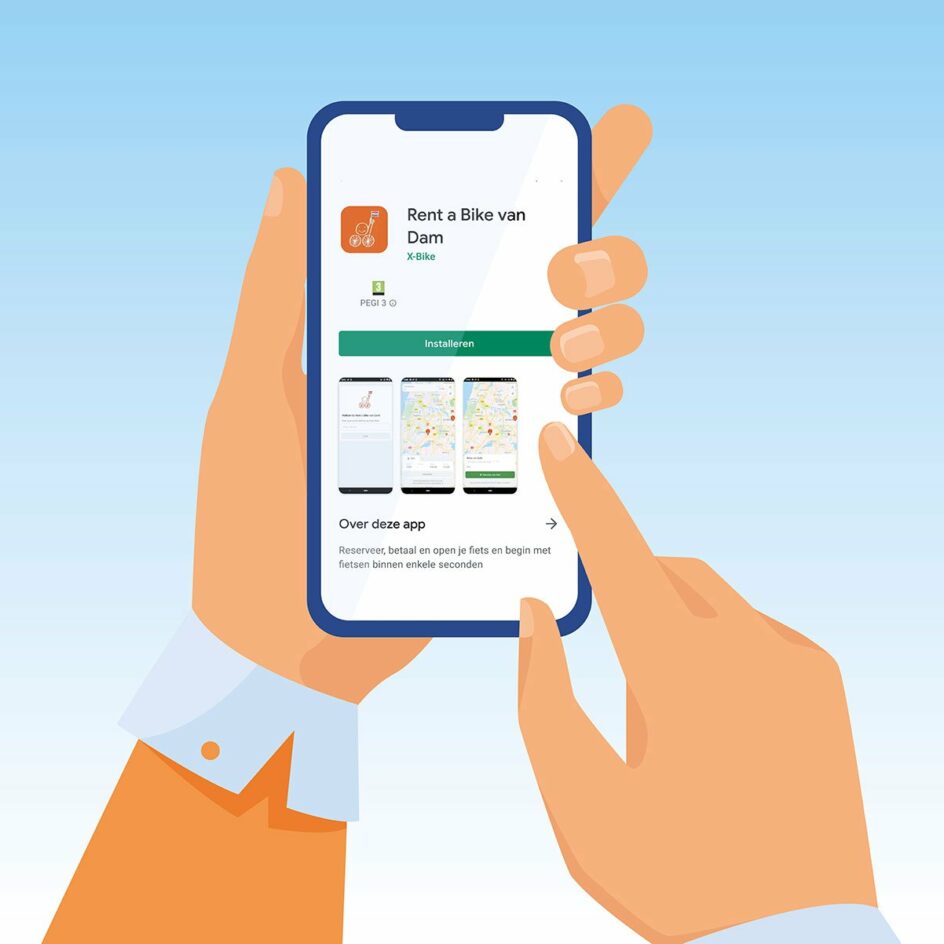
2. Reserve a bike
You can easily check the availability of a parking spot and immediately reserve a bike. Tap one of the parking spots on the map and tap ‘Reserve a Bike’. One of the bicycles in the parking spot is now waiting for you for 20 minutes. Your reservation will expire after 20 minutes.
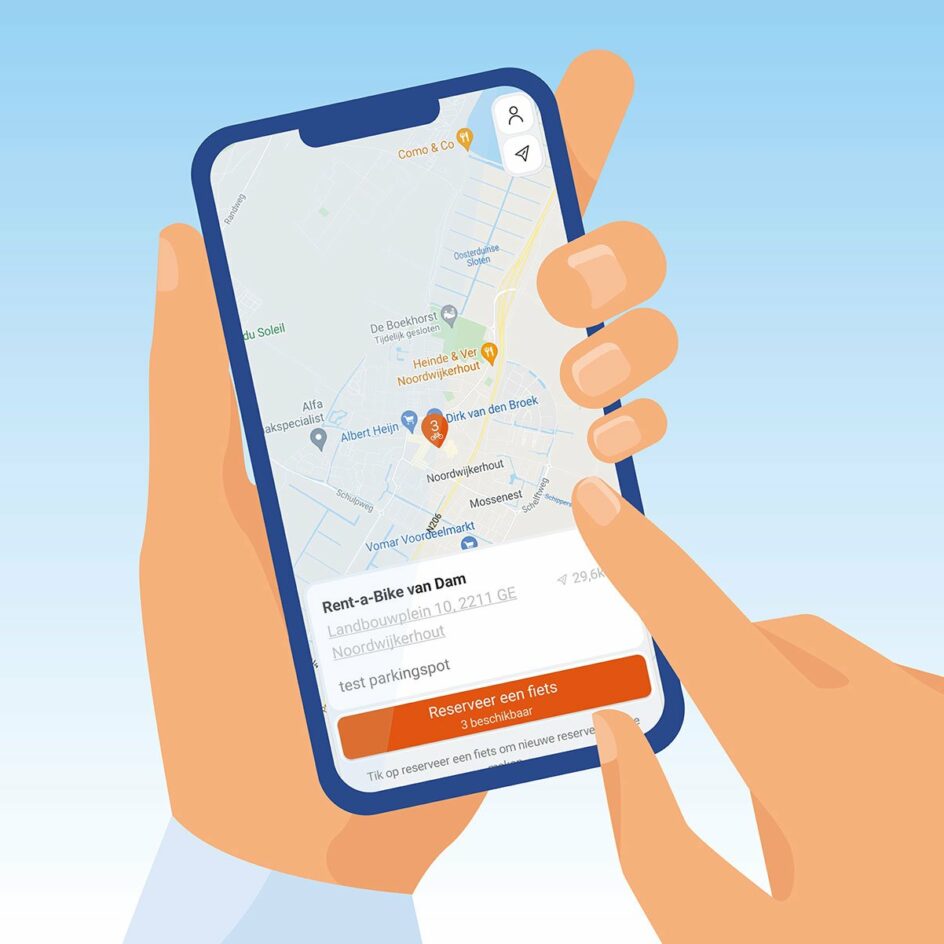
3. Start cycling!
Go to the selected parking spot and tap ‘Select a Bike’. Choose a bike you want to use, there is a Bike ID on the front and back of the bike. Fill this in and tap ‘Select & Start Ride’. The lock opens via Bluetooth and you are ready to ride!

4. Pause a ride
If you want to leave the bike temporarily, you can pause a ride. Tap the orange ‘Lock & Pause Ride’ button in the app. Push down the grey handle of the lock to lock it. Or press the button on the side of the lock and push down the grey lever on the lock to lock the bike. Always check whether the lock is closed properly.
Open the lock with the app and resume your ride by tapping ‘Unlock’.
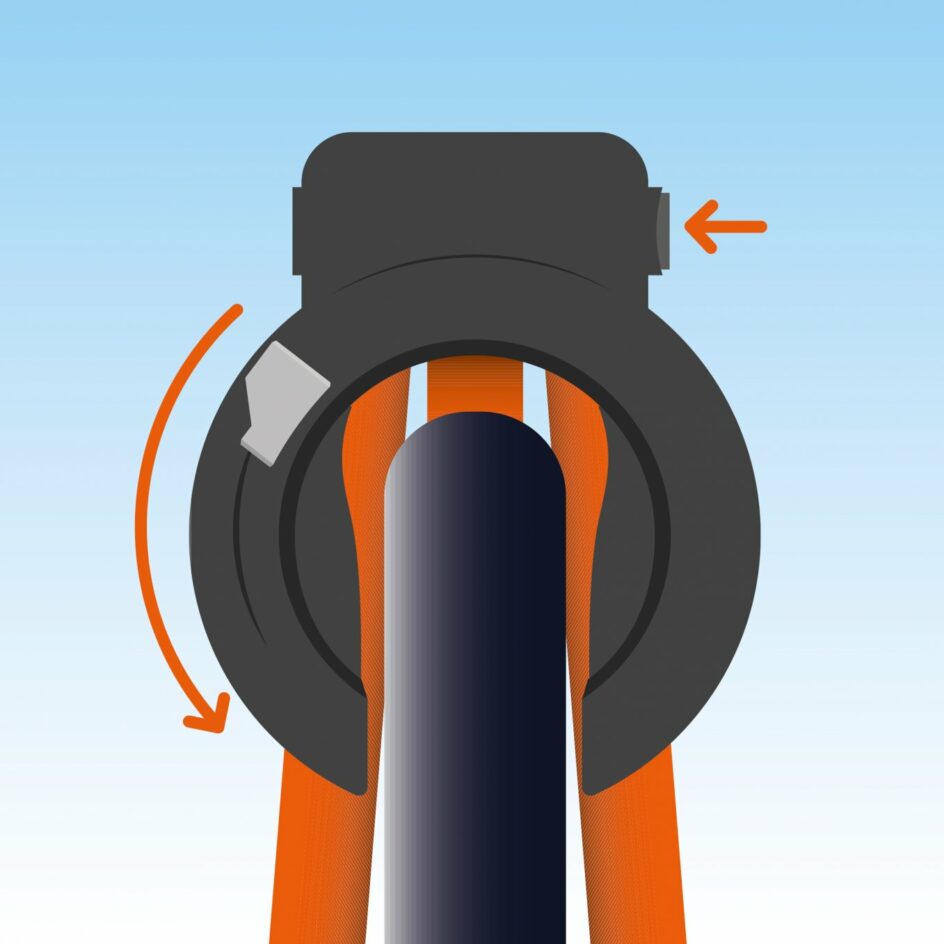
5. End your ride
Go to the parking spot where you picked up the bike. To lock the bike, tap ‘Lock & End Ride’. Then push down the grey lever of the lock. Check if your ride has ended correctly in the app and tap ‘Continue’.
NB! first end your ride in the app and then lock the bike.
Always check whether the lock is closed properly.

Frequently asked questions Rent-a-Bike van Dam app
Answers to the most asked questions concerning the Rent-a-Bike van Dam app you find below.
What are the costs?
Note: 1 day is 24 hours (this is only in the application). For example, if you pick up the bike at 4:20 PM, you must return the bike the next day before 4:20 PM, otherwise, an extra day will be charged.
Can I open several bikes at the same time?
Where can I download the Rent-a-Bike van Dam app?
Download from the App Store (iOS)
Download from Google Play (Android)
How do I sign up?
Check your email inbox for the verification email. Click the link in the email to verify your email address. Return to the app and tap ‘Refresh’ to continue.
What if I haven’t received a verification mail?
How do I set up payment?
Enter your bank or credit card details and confirm by paying the €0,10 setup fee. After every ride, we will charge your account automatically.
How do I reserve a bike?
How do I know if there is a bike available?
How do I start a ride?
After entering all four digits the button turns green. Tap ‘Unlock & Start Ride’ to start your ride.
How do I pause a ride?
Always double check if the lock is closed successfully.
How do I unlock the bike and continue my ride?
How do I end my ride?
NB! first end your ride in the app and then lock the bike.
Confirm in the app if the lock is closed correctly.

